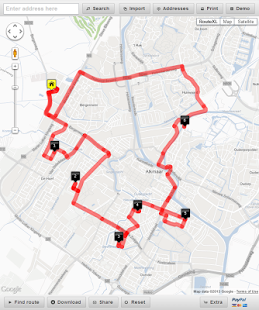RouteXL 0.6.1
Free Version
Publisher Description
Multi stop road route optimizer puts waypoints in the fastest order. Visit more locations while saving travel time and fuel costs, lowering carbon emissions. This route planner sorts pickup and delivery points in the fastest order. Find the fastest journey along multiple locations. Get the most efficient route with stops. Multipoint routing on your smartphone.
Addresses can be added with auto-complete search or by clicking the exact location on the map. Streetview for each point where available. Routes can be shared via social media, like Facebook or Twitter. The fast and easy multiple destination route planner optimizes routes for couriers, distributors, transporters and many more, up to 20 locations per roundtrip. With an account, you can upgrade and add up to 150 locations per route.
The latest update of the routeplanner adds time windows and pickup and delivery constraints. For each destination you may optionally set a time slot with ready and due time, defining the earliest and latest moment of your arrival. You may also set the places to be visited before or after. The route optimization will fulfill these requirements when possible.
Use RouteXL on a Windows, Apple or Linux PC at http://www.routexl.com/
About RouteXL
RouteXL is a free app for Android published in the Vertical Market Apps list of apps, part of Business.
The company that develops RouteXL is ManagementScience.nl. The latest version released by its developer is 0.6.1. This app was rated by 1 users of our site and has an average rating of 5.0.
To install RouteXL on your Android device, just click the green Continue To App button above to start the installation process. The app is listed on our website since 2016-07-06 and was downloaded 587 times. We have already checked if the download link is safe, however for your own protection we recommend that you scan the downloaded app with your antivirus. Your antivirus may detect the RouteXL as malware as malware if the download link to appinventor.ai_ampulsar.RouteXL is broken.
How to install RouteXL on your Android device:
- Click on the Continue To App button on our website. This will redirect you to Google Play.
- Once the RouteXL is shown in the Google Play listing of your Android device, you can start its download and installation. Tap on the Install button located below the search bar and to the right of the app icon.
- A pop-up window with the permissions required by RouteXL will be shown. Click on Accept to continue the process.
- RouteXL will be downloaded onto your device, displaying a progress. Once the download completes, the installation will start and you'll get a notification after the installation is finished.